Bypass ISP BLOCKs or limitation
or just HIDE your IP

Use RAPID's FREE VPN based on OpenVPN protocol
in combination with IPTV SMARTERS PRO app
What you need:
- Android Device (Phone, Tablet or Android Box, e.g. Fire TV Stick)
- Real RAPID IPTV Subscription.
- IPTV SMARTERS PRO App installed. Version 2.2.2. APK source: https://rapidiptv.live/smarters.apk
(Make sure to use version 2.2.2. ONLY, cause all later versions having trouble with OpenVPN connection) - Just a little tech knowledge 😉
Step 1: Start IPTV SMARTERS PRO app and click on the “settings” icon.

Step 2: Click on the VPN icon.
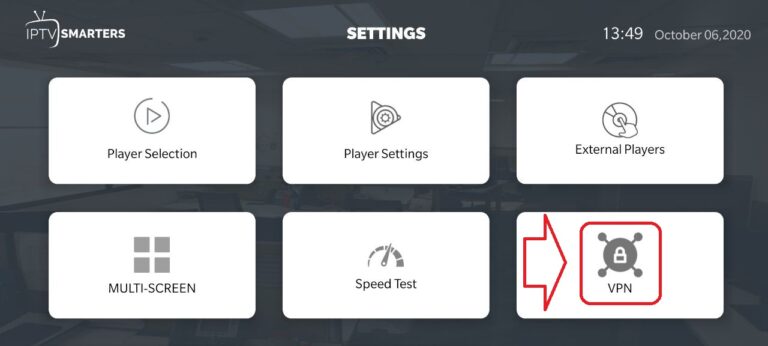
Step 3: Click on ADD CERTIFICATE

Step 4: Import OpenVPN Certificate which is designed for RAPID IPTV only.
Don’t forget the https: https://rapidiptv.live/vpn.zip

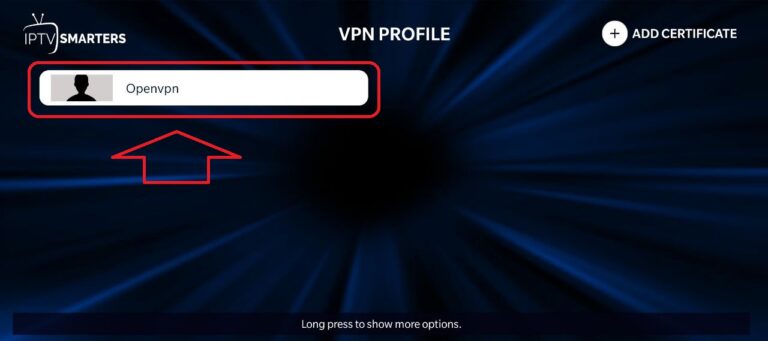
Step 5: Touch to Connect

Step 6: VPN Status should turn into CONNECTED

Step 7: Go back to Main Menu and you should see the GREEN DOT which means VPN IS ACTIVE
This means that the VPN is connected succesfully 🙂

CONGRATULATION: ENJOY RAPID’s FREE VPN designed for IPTV ONLY 😉